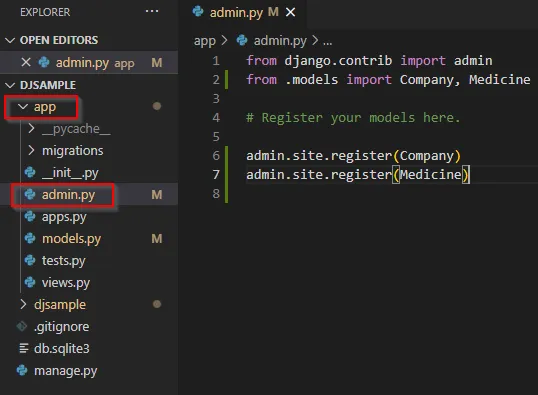Getting started Django
Install
Ensure that python is already installed.
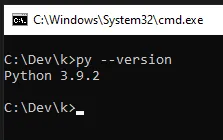
install virtual environment
pip install virtualenvwrapper-win
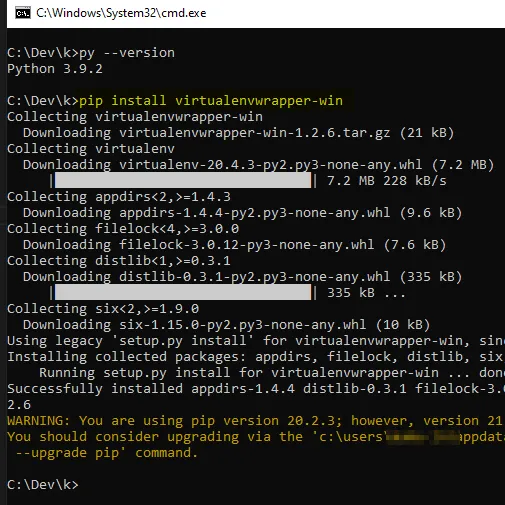
Create virtual environment
mkvirtualenv djangoprj
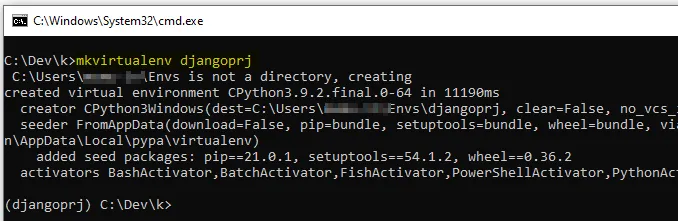
Install Django
ensure that you are inside the virtual environment
pip install django
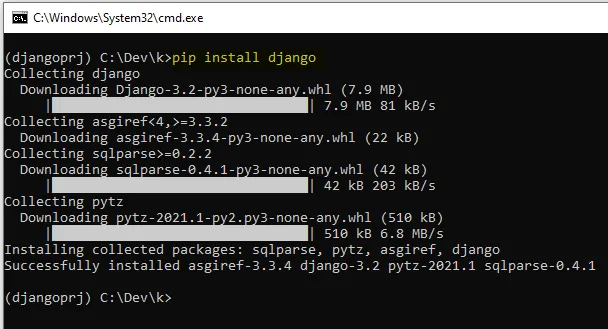
Run below command to check django is installed
django-admin --version
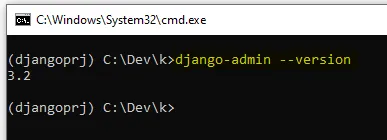
Create project
django-admin startproject djsample
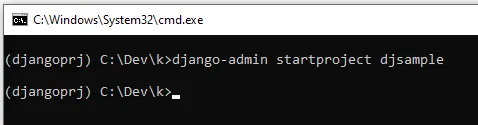
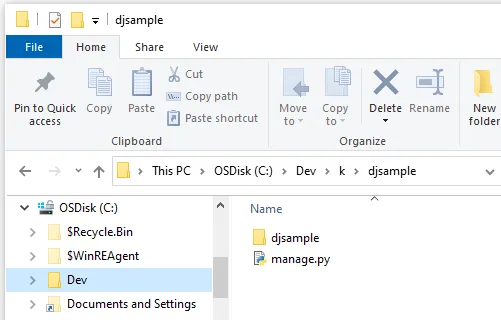
Run project
cd djsample
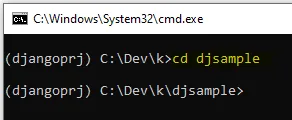
py manage.py runserver
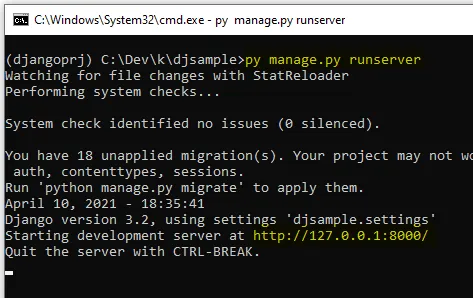 Do not close the above window.
Do not close the above window.
open http://localhost:8000 in browser.
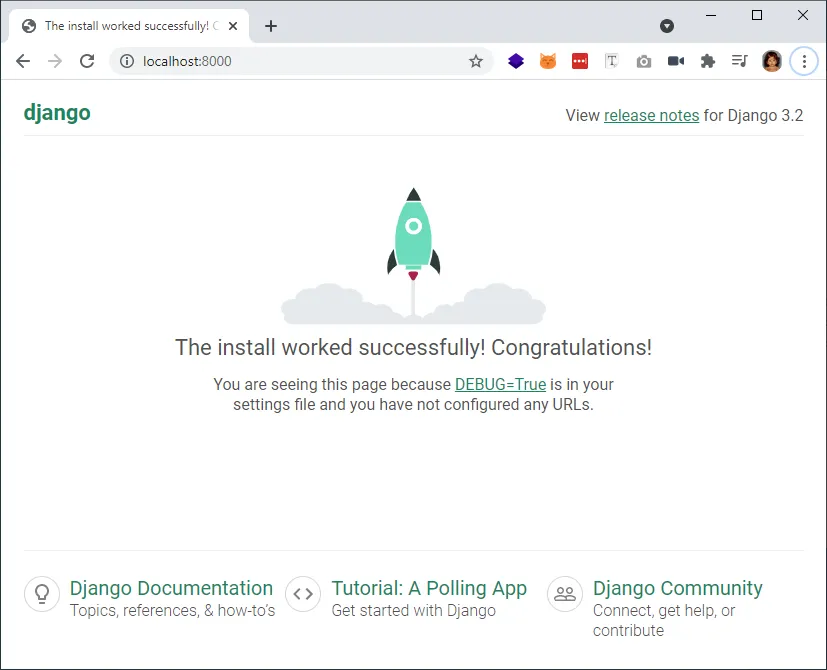
stop the running server and move to next step.
Enter to virtual environment
from command prompt to enter into virtual environment
workon djangoprj
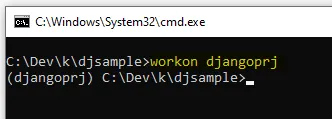
Admin panel
create simple app
python manage.py startapp app
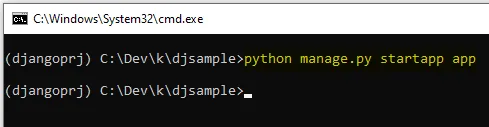
a new folder app has been created
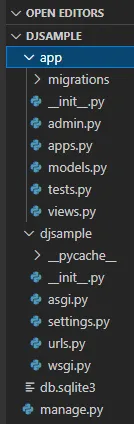
Database
Install posgreSQL library
pip install psycopg2
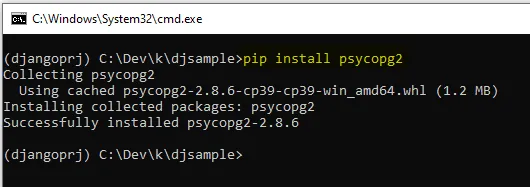
update below database config at settings.py
DATABASES = {
'default': {
'ENGINE': 'django.db.backends.postgresql',
'NAME': 'mydatabase',
'USER': 'mydatabaseuser',
'PASSWORD': 'mypassword',
'HOST': '127.0.0.1',
'PORT': '5432',
}
}
Create model from existing database
Run below command to auto generate models. This will overwrite the exisitng models.py file.
python manage.py inspectdb > .\app\models.py
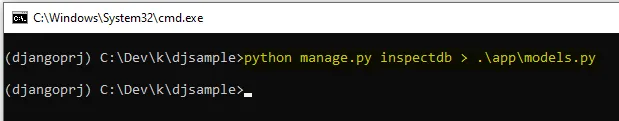
migration
python manage.py migrate
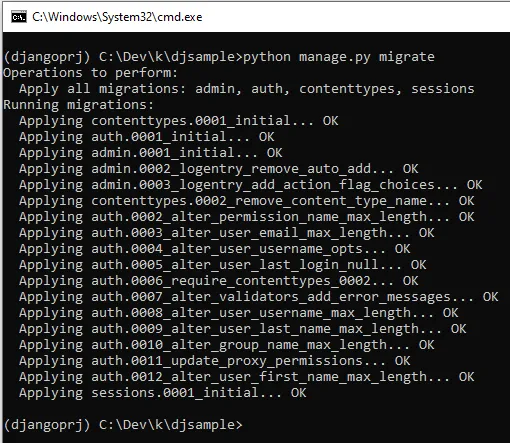
by running the above command, few tables are created automatically.
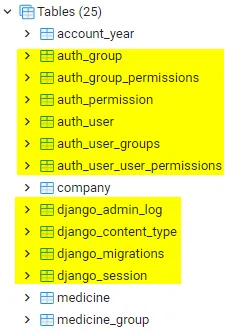
Create super user
python manage.py createsuperuser
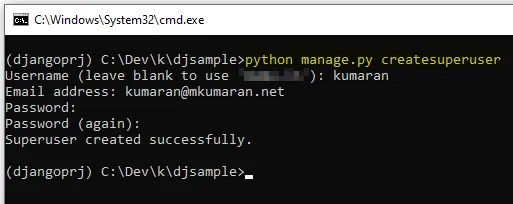
Run and check
Start the server
py manage.py runserver
Go to http://localhost:8000/admin
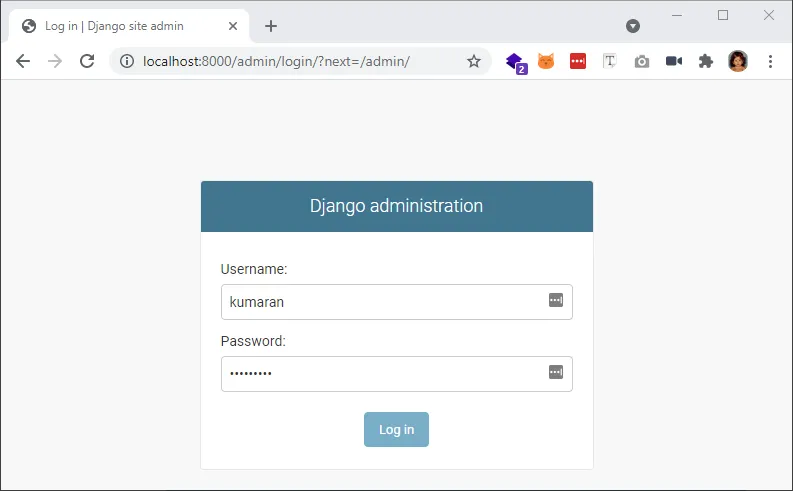
stop the running server and move to next step.
Config
add app.apps.AppConfig inside INSTALLED_APPS section in settings.py file
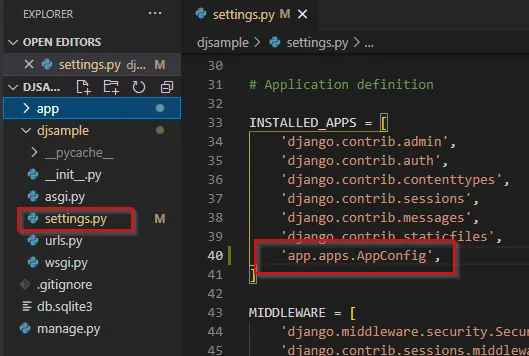
Type below code admin.py file
from django.contrib import admin
from .models import Company, Medicine
# Register your models here.
admin.site.register(Company)
admin.site.register(Medicine)